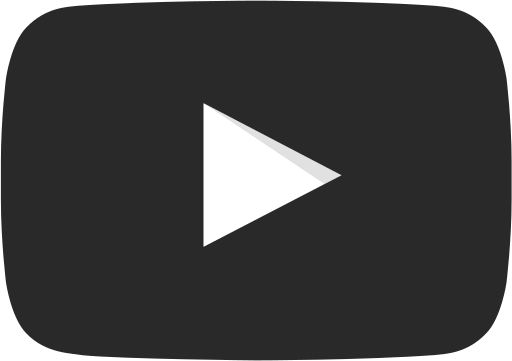FAQ
Yes, tenants can be grouped by Service Desk Team, Region or any other grouping that makes sense for your company.
Yes, EcpPro can manage OnPrem and Microsoft Entra ID (Azure AD) Users and Groups from directly in EcpPro. You can also add and remove users to OnPrem and Entra ID Groups.
For example:
- F.L Firstname.Lastname / John.Smith
- F2L First 2 characters of firstname Lastname / JoSmith
- LF1 Lastname First letter of firstname / SmithJ
This makes it easy to create consistent usernames that adhere to the tenant standards.
Yes, EcpPro allows you to select a user to copy, the system adds the Groups and
Licenses of the user being copied to the new user automatically.
You can also add Groups and Licenses to a Tenant Default. When creating a new user,
the Tenant Default Groups and Licenses will be assigned to the new user if this option
is selected.
Yes, EcpPro allows you to use Extended Attributes to store values like “Working Hours” or “Payroll Id”. This is configurable on a per Tenant basis.
Aggregated data includes:
- Licensing (Available, allocated and, wasted licenses
- Mailboxes
- MFA Adoption
- Users and Groups (Includes unused or idle user accounts)
- Security Scores (Secure score, device, app etc...
Action Items include:
- Assign License
- Unassign licenses
- Email forward
- Cancel email forward
- Convert to shared mailbox
- Delete User
- Disable User Login
- Enable User Login
- Manual Action (e.g. Issue Laptop)
- Remove All Group Memberships from User
- And more...
Yes, all user actions are logged in EcpPro, the actions are also logged in Azure. This is especially useful in environments where users share a single Azure login and it becomes difficult to prove who made changes. EcpPro logs all actions directly against the individual user.
Yes, you can reset users' passwords directly in EcpPro and you can revoke one or more MFA registrations allowing the user to re-register for MFA.
Yes, not only you can view the total number of licenses available, but it will
warn you if you the unallocated licenses are exceeding a set percentage.
You can set this percentage yourself at either the Tenant, tenant group or MSP level to
allow you to manage licenses at ease.
Yes, EcpPro has a notification system that will pop up a brief message when you complete an action. By clicking on the Notification Bell you can view detailed information about previous actions. You can also dismiss completed actions.
Yes, a number of screens allow you to download the contents of reports or tables to CSV file.
Yes, the AVD Addon module allows you to view AVD Current Sessions and Host
Pools.
You can also message active AVD users, or log active AVD users off from within
EcpPro.
Host Pools can be drained directly from EcpPro.
Including:
- Ads login history
- AVD login history
- Last signed in
- Risky users
- Risky sign-ins
- Risk detections
- Ads audit log
Many of the reports above, are also available on the TenantGroup and MSP levels to allow a quick review by the security team to identify issues without logging in to each tenants.
Yes, most table views are fully customizable, for example the User screen has the
following configurable columns:
Login name, Mail nickname, Sam account, Office location, Cost center, Created date,
Support user, OnPremises or Cloud User indicator, App column, Last seen and Paid License
assigned.
The columns can be changed by clicking on the Gear icon above the table.
This ensures you only show what is relevant. For example, OnPremises column is not
relevant to a Tenant with only cloud users. MailNickname is relevant for AVD users, but
may not be for others.
Yes, you can create offices with address details per Tenant. When a user is created or updated, an office can easily be selected. The address details will be automatically copied to the relevant fields. This ensures that the details and spelling of the offices are always correct.
Yes, by clicking on the smiley face icon at the top of the screen, you can leave feedback, make a feature request, request support or report a bug.
Unlock Service Desk Excellence Now:
Dive into EcpPro's Introductory Offer with the first month on us!
Get the complete suite of the Unlimited Premium Pack features with the EcpPro Business Pack, all for just AUD$100 per month!